Live Photo Blogging from the (Sports) Field
 I enjoy shooting Lacrosse, which is known as the 'fastest sport on two feet.' Like most high school sports, there are many rabid parents and fans who love to look at the photos. I used to think I was 'fast' by posting photos of a game within a couple hours of that game. But now I've moved it to instant gratification by posting photos as I take them. At least, pretty much. I do this by streaming photos directly from my camera, as I take them, to my iPhone. I then choose which ones to upload directly to my Twitter or Facebook accounts. In this way, even the fans in the stands can see an 'instant replay' of a goal that was just scored.
The new crop of DSLR's all come equipped with built-in WiFi and for those who don't have that, you can get a WiFi-enabled SD card. I'm not sure how the built-in WiFi works, but I shoot in RAW and when I'm shooting on my D800, that's 36megapixels per shot or about 30 megabytes. So that will fill up my iPhone fast. But both my Nikons (D7000 and D800) have two card slots, so I direct my RAW pictures to one slot and then I send lower-res jpeg copies to the Wifi SD Card. That way, the upload time is about 15 seconds per picture. That's plenty fine unless it's a high action game, in which case it's rather easy to build up a 'backlog' of up two several minutes. This can cause havoc if you are trying to remember to post that shot of Johnny making his first score, while the game has actually moved ahead by another two scores and you have not been able to find a spare moment (time-out or penalty pause) to Tweet that photo.
I enjoy shooting Lacrosse, which is known as the 'fastest sport on two feet.' Like most high school sports, there are many rabid parents and fans who love to look at the photos. I used to think I was 'fast' by posting photos of a game within a couple hours of that game. But now I've moved it to instant gratification by posting photos as I take them. At least, pretty much. I do this by streaming photos directly from my camera, as I take them, to my iPhone. I then choose which ones to upload directly to my Twitter or Facebook accounts. In this way, even the fans in the stands can see an 'instant replay' of a goal that was just scored.
The new crop of DSLR's all come equipped with built-in WiFi and for those who don't have that, you can get a WiFi-enabled SD card. I'm not sure how the built-in WiFi works, but I shoot in RAW and when I'm shooting on my D800, that's 36megapixels per shot or about 30 megabytes. So that will fill up my iPhone fast. But both my Nikons (D7000 and D800) have two card slots, so I direct my RAW pictures to one slot and then I send lower-res jpeg copies to the Wifi SD Card. That way, the upload time is about 15 seconds per picture. That's plenty fine unless it's a high action game, in which case it's rather easy to build up a 'backlog' of up two several minutes. This can cause havoc if you are trying to remember to post that shot of Johnny making his first score, while the game has actually moved ahead by another two scores and you have not been able to find a spare moment (time-out or penalty pause) to Tweet that photo.
To manage the backlog, I simply keep a Notepad open on my iPhone. I'm using Siri, so I can just talk into the phone. After a big score or other important shot, I'll note the picture number on the camera (instantaneous), then put that onto the Notepad together with any other info (jersey number, etc), and copy that into my iPhone's clipboard. Then, while I"m running up and down the field to catch the ensuing action, I can browse my iPhone's photo folder (where the new photos automatically stream in). Let's say it's Photo #365. When I see that #365 has finally streamed into my iPhone, I tap the 'share' button, select 'Twitter', then PASTE in the text that I already copied. Presto. It goes out to the world...